IC-LIGHT打光神器(必装)
https://github.com/kijai/ComfyUI-IC-Light
安装使用还需要安装KJ插件配合使用,目前只支持SD1.5
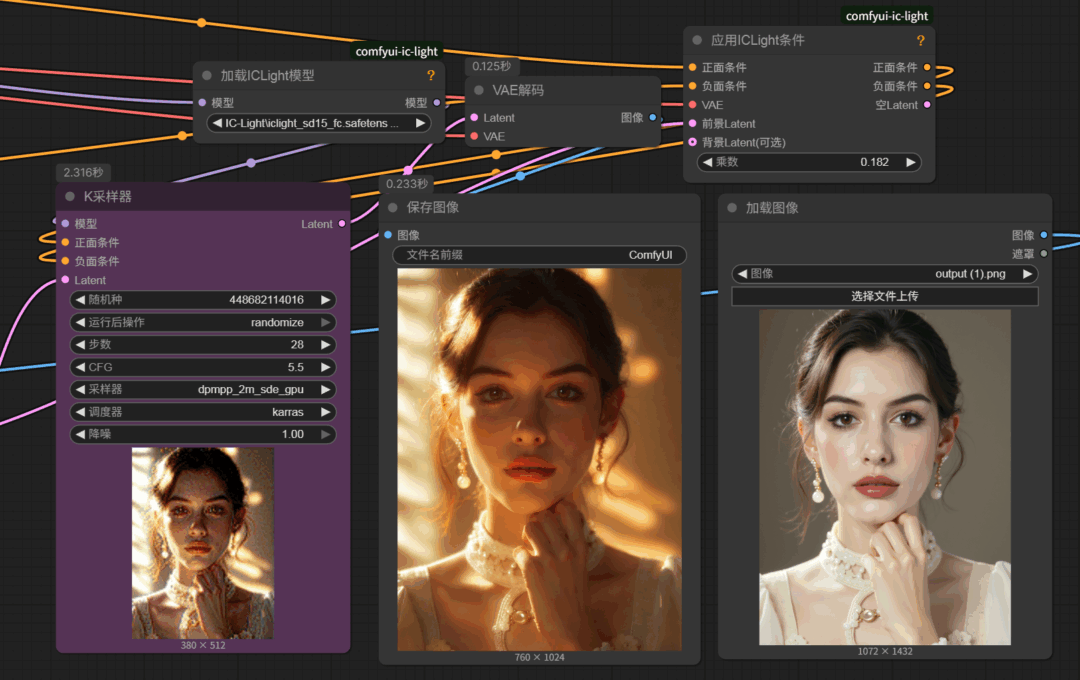
IC-LIGHT天然版插件(必装)
https://github.com/huchenlei/ComfyUI-IC-Light-Native
FLUX灯光迁移效果(推荐)
https://github.com/kijai/ComfyUI-LBMWrapper
图片处理功能节点(可选)
https://github.com/melMass/comfy_mtb

KJ辅助节点(推荐)
https://github.com/kijai/ComfyUI-KJNodes
主要配合IC-LIGHT使用,可以控制遮罩,图像等
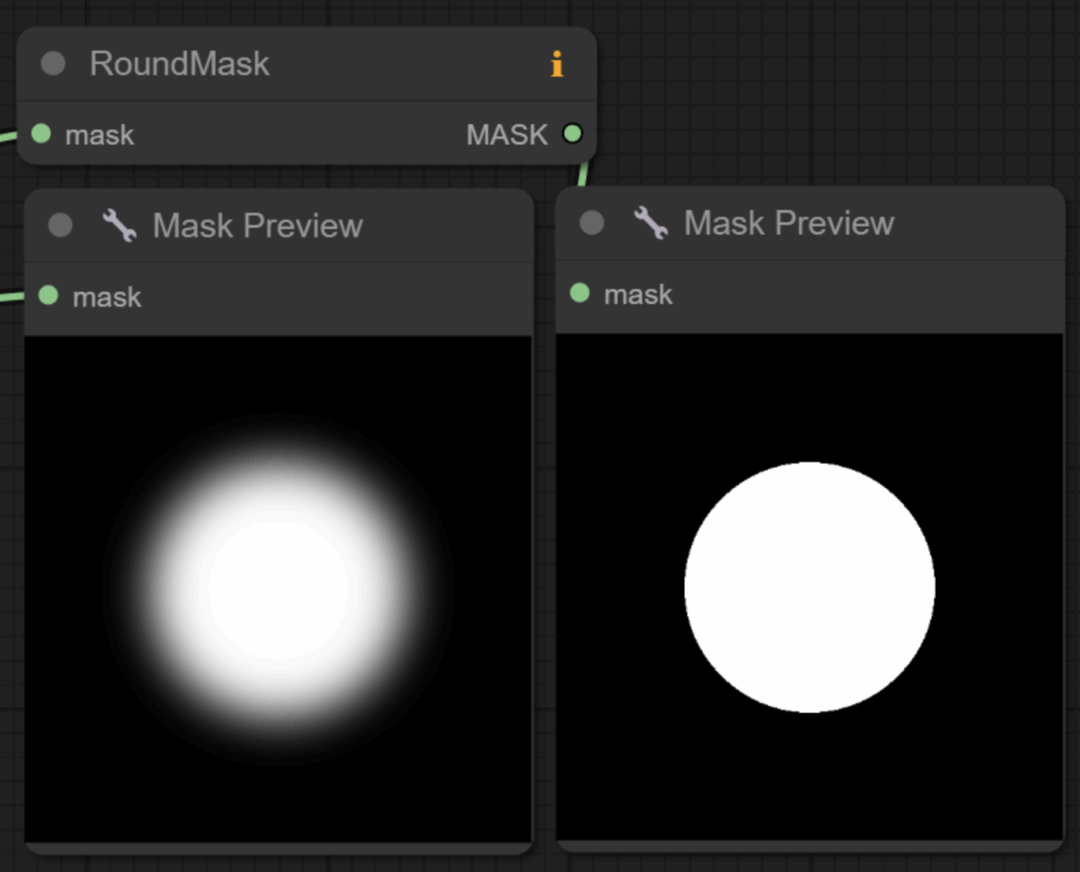
视频抠图插件(推荐)
https://github.com/Fannovel16/ComfyUI-Video-Matting
图像辅助控制节点(推荐)
https://github.com/huchenlei/ComfyUI-layerdiffuse
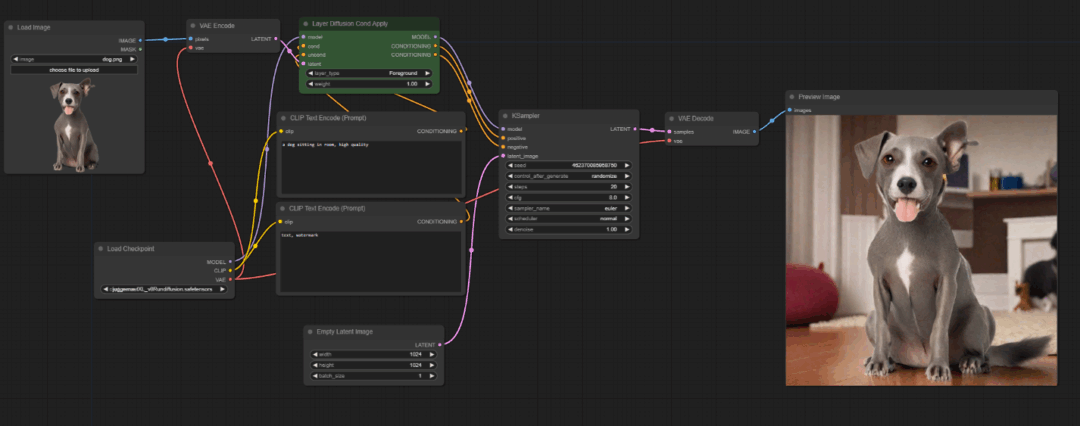
ipa风格迁移(必装)
https://github.com/cubiq/ComfyUI_IPAdapter_plus
风格建议插件,适合制作参考图片工作流,电商必备
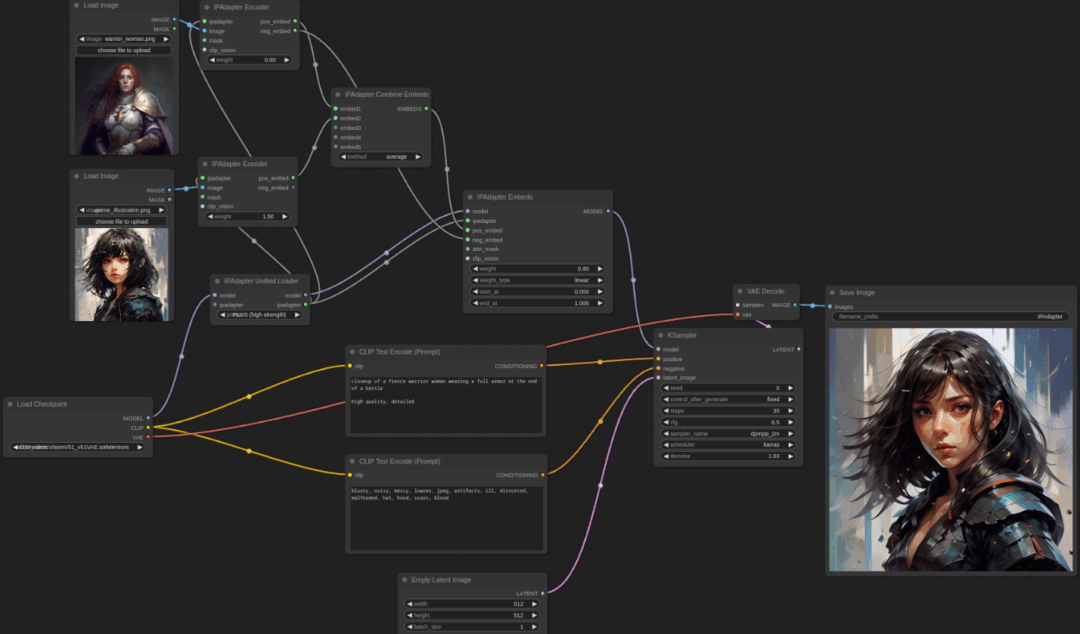
人物迁移,头像迁移插件(推荐)
https://github.com/cubiq/ComfyUI_InstantID
配合风格迁移能做出很多不错的效果
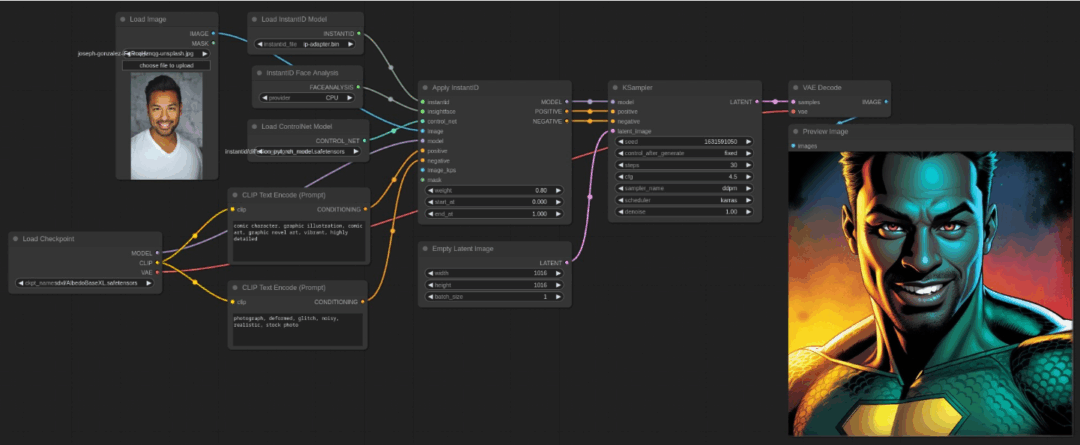
全局控制节点(推荐)
https://github.com/chrisgoringe/cg-use-everywhere
可以方便的全局控制,减少连线
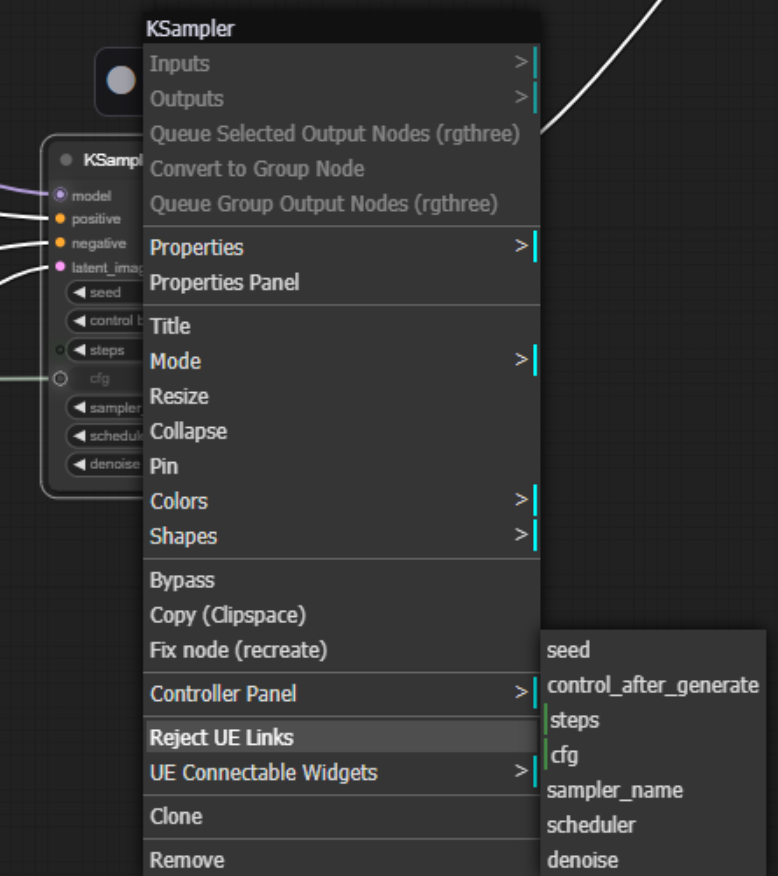
对比图片节点(推荐)
https://github.com/rgthree/rgthree-comfy
功能很多,主要图片对比使用
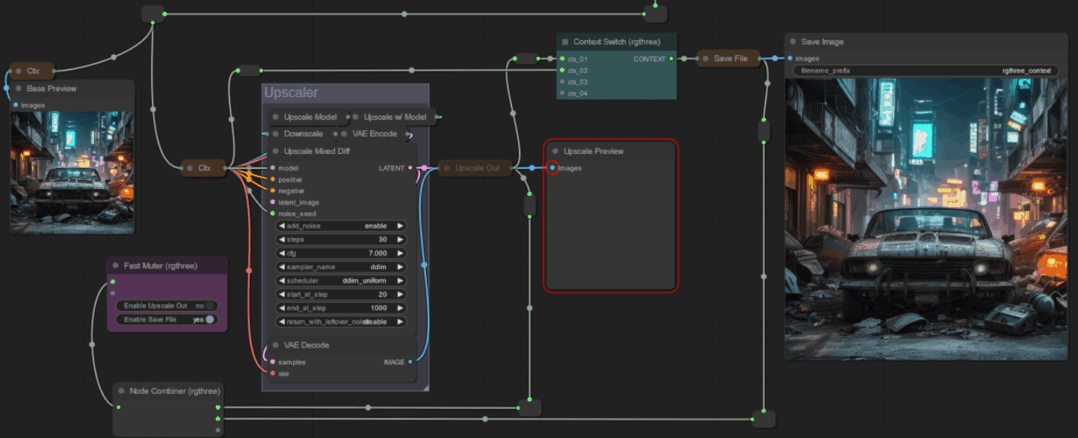
综合的节点管理工具(推荐)
https://github.com/Suzie1/ComfyUI_Comfyroll_CustomNodes
这个的图片对比可以横向对比,功能更全面
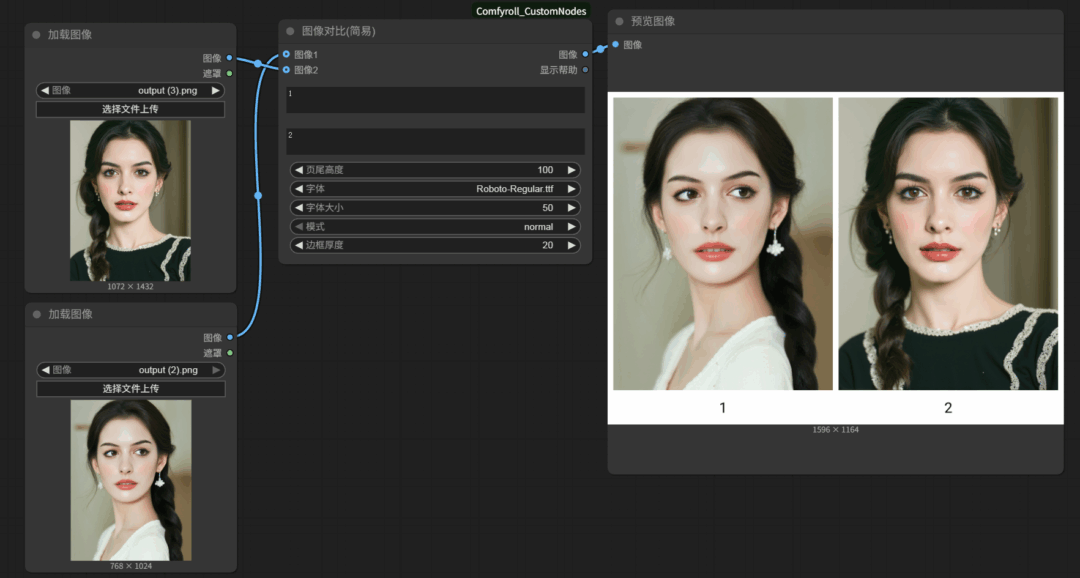
XLabs-FLUX必装插件(必装)
https://github.com/XLabs-AI/x-flux-comfyui
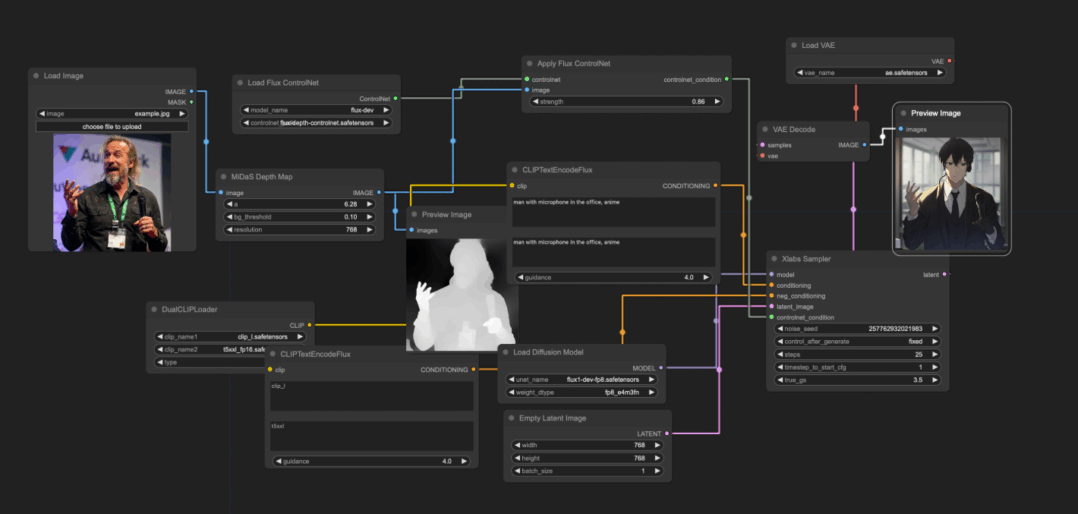
肖像大师(推荐)
https://github.com/ZHO-ZHO-ZHO/comfyui-portrait-master-zh-cn
国内大佬开发的针对人物控制的节点,比较方便
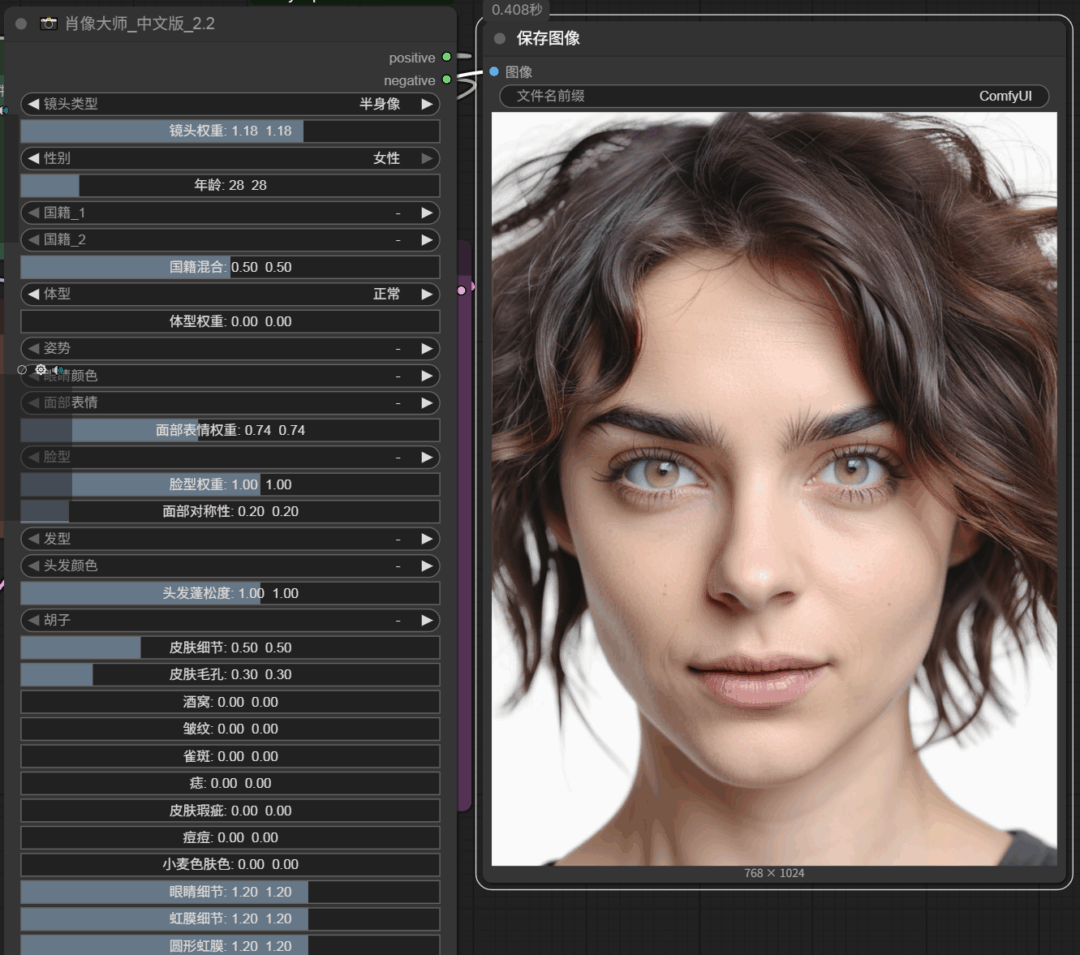
展示文本节点(推荐)
https://github.com/pythongosssss/ComfyUI-Custom-Scripts
展示文本节点,快速调取embedding
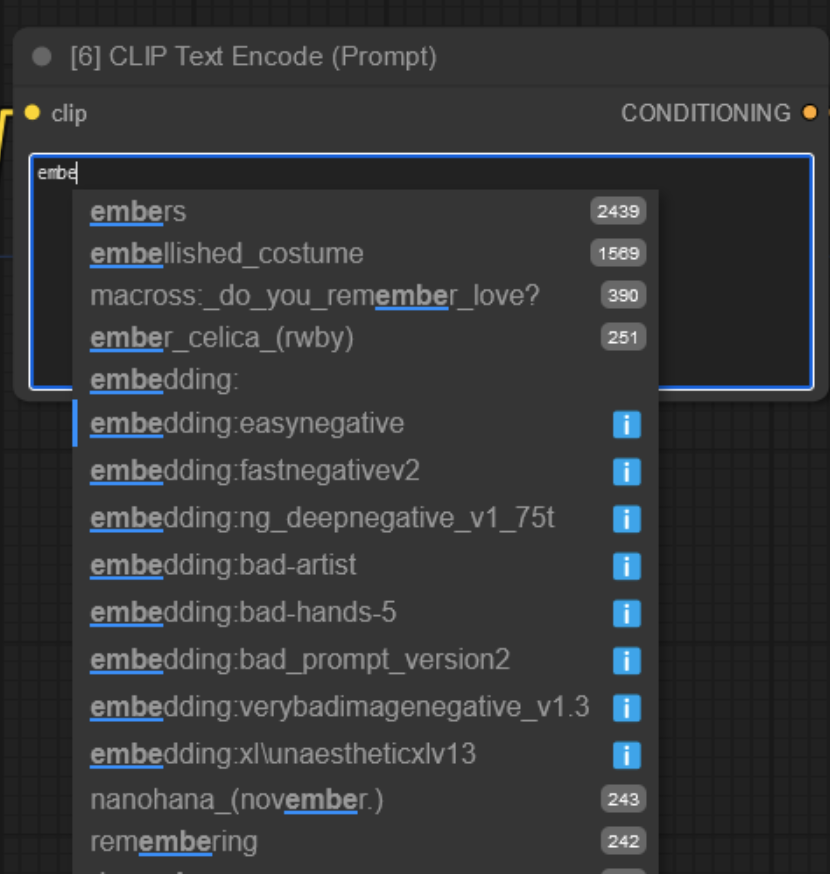
重绘必装插件(必装)
https://github.com/nullquant/ComfyUI-BrushNet
这个插件目前和有些插件有冲突,需要删除环境里面的
强大的图片处理插件(推荐)
https://github.com/chflame163/ComfyUI_LayerStyle
https://github.com/chflame163/ComfyUI_LayerStyle_Advance
一起安装掉
强大的抠图节点需要科学(必装)
https://github.com/storyicon/comfyui_segment_anything
https://github.com/kijai/ComfyUI-segment-anything-2
很强大的抠图节点,效果不错,使用很高
新的抠图节点不用科学(推荐)
https://github.com/1038lab/ComfyUI-RMBG
双节棍节点(推荐)
https://github.com/nunchaku-tech/ComfyUI-nunchaku
flux图片提速,现在很火的插件
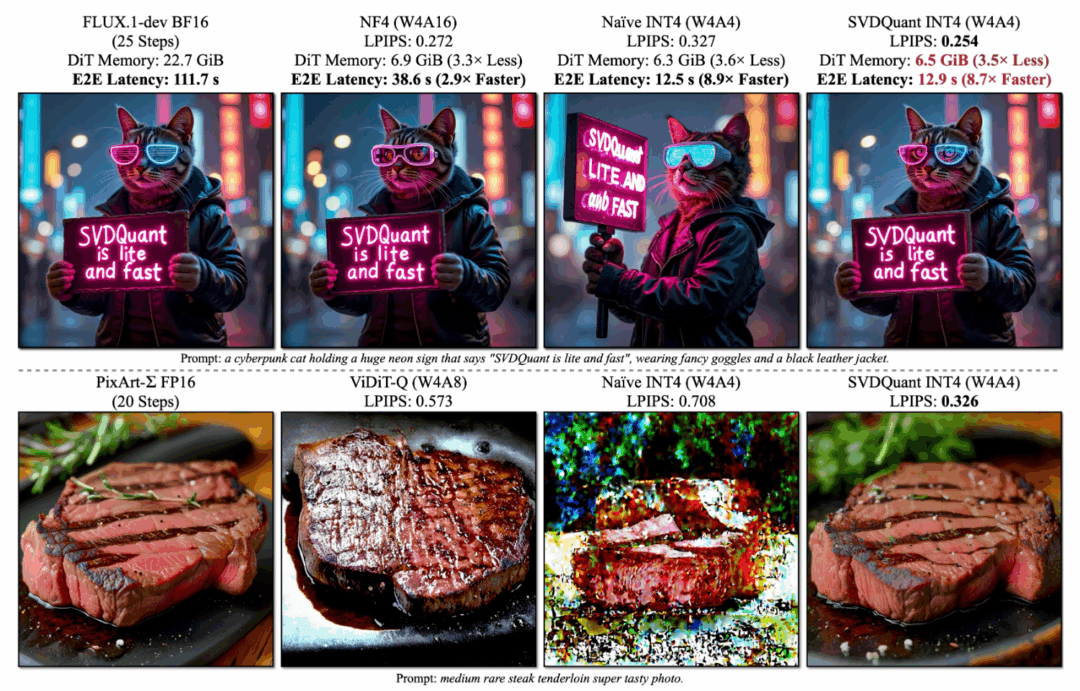




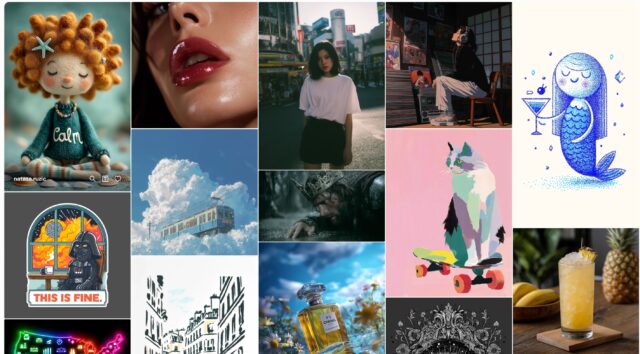
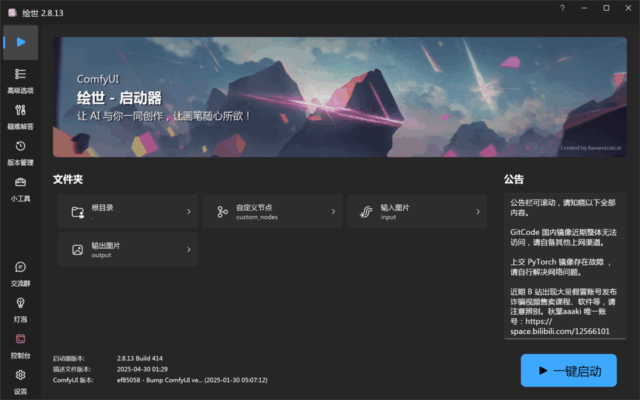
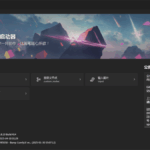
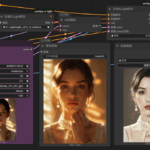


评论留言